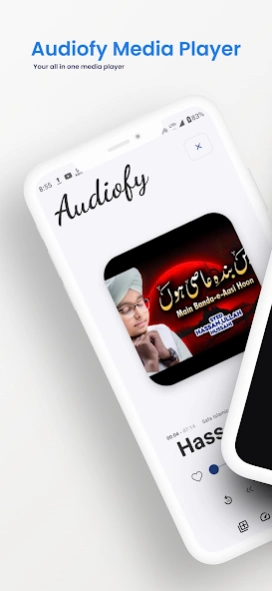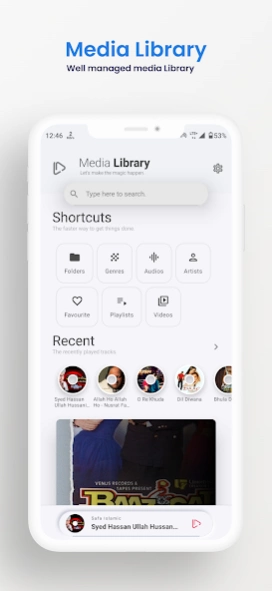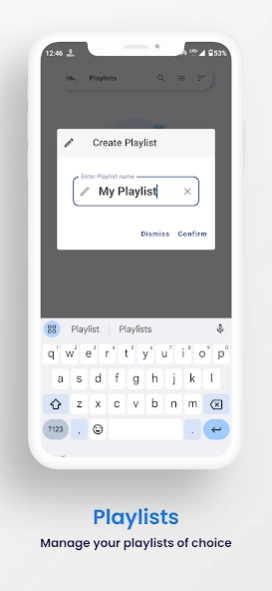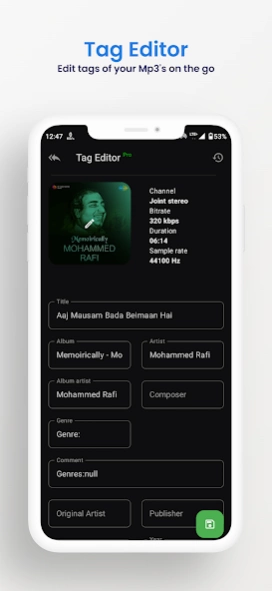Media Player: Mp3, Mp4, Player 2.9.1
Free Version
Publisher Description
Media Player: Mp3, Mp4, Player - Sleek music player with tag editor, equalizer, and superior sound.
Audiofy is an open-source music/audio player app designed to meet all your musical needs. With a simple, intuitive, and minimalistic interface, Audiofy allows you to savor your favorite tracks and playlists hassle-free.
This powerful and versatile audio/music player is tailored for Android devices, running on Media3 (formerly known as ExoPlayer ), ensuring compatibility with Android versions 5 and above.
Audiofy is your go-to player for any audio format, thanks to the integration of the ffmpeg extension into ExoPlayer . This enhancement grants support for an extensive array of audio codecs, including rare ones like AC3, EAC3, DTS, DTS HD, TrueHD, and many more. Experience the ultimate audio journey with Audiofy ! 🎶📱
Key features
✓ Light/Dark Mode
✓ Song, Album, Artist, and Playlist Search
✓ Add Songs to Favorite
✓ Playlists support
✓ Queue Management
✓ Play Offline Media
✓ Built-in metadata tag editor (mp3 and more).
✓ Delete Tracks from within the app.
✓ Trash tracks (above android 11).
✓ Gorgeous user interface and animation with material design & Neumorphic design.
✓ Shuffle support
✓ Radio support (Coming soon 🚀)
✓ Built-in Equaliser (Coming soon 🚀)
✓ Manage and play music by album, artist, folder, and genre
✓ Smart playlists with most played, recently played, and newly added tracks
✓ Fast search across albums, artists, and songs
✓ Play speed adjustment
✓ 3rd party equalizer / audio processing support (e.g., Wavelet)
✓ Replay gain volume normalization.
✓ Built-in metadata tag editor (mp3 and more).
✓ Display lyrics (embedded and lrc file) (Coming soon 🚀).
✓ Sava/restore playback position (useful for podcast and audiobook).
✓ Sleep timer
Supported formats
Audio :
Vorbis, Opus, FLAC, ALAC, PCM/WAVE (μ-law, A-law), MP1, MP2, MP3, AMR (NB, WB), AAC (LC, ELD, HE; xHE on Android 9+), AC-3, E-AC-3, DTS, DTS-HD, TrueHD
Support provided by ExoPlayer FFmpeg extension
We have many exciting features and improvements planned for Audiofy in the near future. Here are some of them:
Roadmap
1. Radio support : You will be able to listen to over 35,000 radio stations from around the world, thanks to the RadioBrowser API integration.
2. Video Player support : You will be able to play any video file on your device or from a URL, with the same sleek and powerful interface as Audiofy .
3. Streaming support : You will be able to stream any audio or video content from any online source, such as SoundCloud and more.
4. In-built equalizer support : You will be able to adjust the sound quality of your music with a built-in equalizer that offers various presets and customizations.
5. More live themes for Now Playing : You will be able to choose from more dynamic and colorful themes for the Now Playing screen, to match your mood and style.
We hope you are looking forward to these features as much as we are. Please note that the roadmap is not final and may change depending on the feedback and suggestions we receive from our users. We appreciate your support and patience as we work hard to make Audiofy the best audio player app for you. 🙌
Contact
If you have any feedback, suggestions, or issues with Audiofy , please feel free to contact us through any of the following channels:
1. Email: helpline.prime.zs@gmail.com
2. Twitter: https://twitter.com/iZakirSheikh
3. Telegram: https://t.me/audiofy_support
4. Github: https://github.com/iZakirSheikh/Audiofy
We would love to hear from you and make Audiofy better for you. Thank you for choosing Audiofy ! 😊
About Media Player: Mp3, Mp4, Player
Media Player: Mp3, Mp4, Player is a free app for Android published in the Audio File Players list of apps, part of Audio & Multimedia.
The company that develops Media Player: Mp3, Mp4, Player is Googol Apps. The latest version released by its developer is 2.9.1.
To install Media Player: Mp3, Mp4, Player on your Android device, just click the green Continue To App button above to start the installation process. The app is listed on our website since 2024-02-23 and was downloaded 2 times. We have already checked if the download link is safe, however for your own protection we recommend that you scan the downloaded app with your antivirus. Your antivirus may detect the Media Player: Mp3, Mp4, Player as malware as malware if the download link to com.prime.player is broken.
How to install Media Player: Mp3, Mp4, Player on your Android device:
- Click on the Continue To App button on our website. This will redirect you to Google Play.
- Once the Media Player: Mp3, Mp4, Player is shown in the Google Play listing of your Android device, you can start its download and installation. Tap on the Install button located below the search bar and to the right of the app icon.
- A pop-up window with the permissions required by Media Player: Mp3, Mp4, Player will be shown. Click on Accept to continue the process.
- Media Player: Mp3, Mp4, Player will be downloaded onto your device, displaying a progress. Once the download completes, the installation will start and you'll get a notification after the installation is finished.